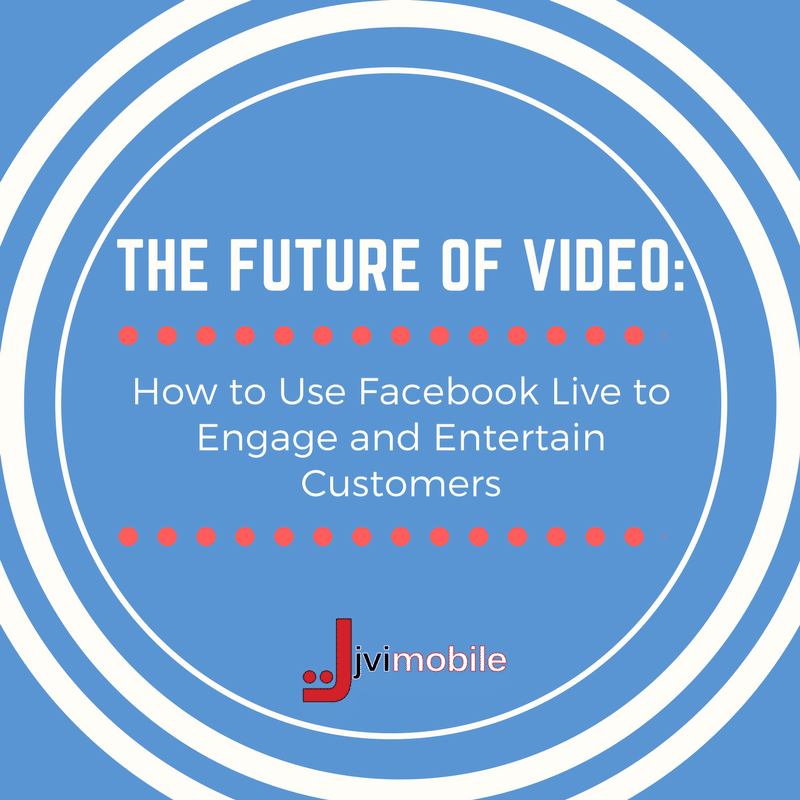
Sep 12, 2017 | Facebook, Video Marketing
Why Your Business Needs Video Marketing
Video marketing is a powerful way to connect with customers. A well-made video can be entertaining, informative and very engaging. It can allow you to provide valuable information to your customers. Video is one of the most shareable forms of online content, too, which makes it ideal for many businesses who know they can count on their customers to be brand ambassadors and share the video on social media.
Like everything else online, the world of video marketing is evolving. While you can still upload videos to your YouTube channel and share them online, there’s also a new kid in town – live video. One of the most accessible options, which allows companies to fully integrate video marketing into their Facebook marketing, is Facebook Live.
What Is Facebook Live?
Facebook Live is a video streaming option that Facebook began rolling out in select markets in 2015. First available to businesses and people with verified accounts, as of early 2016 it is available to anybody who has the Facebook iOS app.

While there are other live streaming options available, such as Meerkat and Periscope, Facebook Live does have some things that make it unique:
- Unlike Periscope videos, the video is saved and will be available to you and your customers as long as you leave it on your page.
- It’s very easy to use – all you need to do is click the video icon at the top of your page and start recording.
- As you record, you can see a count of how many people are watching as well as comments from viewers, making it truly interactive.
- After you are done streaming, you can share the video on your website, blog, or even on other social media accounts.
Perhaps the most important benefit of Facebook Live is that it is free. Because it lends itself to “talking head” videos, you don’t need to spend much on production.

Creative Ideas for Using Facebook Live
As you might imagine, there are dozens of ways that you can use Facebook Live to engage your customers. Here are some that you may want to consider.
- Unveil a new product. Do you create your own products? Are you getting a much-anticipated product in your store? A great way to build buzz and show what you have to offer is to launch a live video and show people instead of telling them. For example, if you have a boxed product, you might choose to do an unboxing video. An apparel store might reveal a new item of clothing and then have a model come out to show viewers what it looks like on a real person.
- Do a product demonstration. This is an especially good option if your product has multiple potential uses. For example, the owner of a craft supply store might decide to do a demo showing five different ways to use a particular product. It’s a good way to sell products by showing people their versatility.
- Are you offering an in-store class or event? Consider streaming it live so that people who are unable to attend in person can see it online. You can even create an event page on Facebook and invite people to sign up to attend. Facebook will send reminders about the event to increase the chances that people will remember to watch when the time comes.
- If you are speaking at a conference or event, ask the event’s organizers if you can film your speech. If they agree, all you need to do is mount your phone nearby or ask someone to use your phone to film you. As long as your speech is less than 90 minutes, you can stream it on Facebook.
- Have a Q & A session with your customers. One thing that consumers crave is personal attention from the businesses they patronize. Why not use live video to encourage questions and comments? This can be especially helpful if you offer a service because it gives you an opportunity to provide valuable information that might help a customer who’s on the fence make the decision to buy.
- Take a customer poll. Are you wondering what people think of your products, or what kind of content readers want to see on your blog? Instead of guessing, ask them. Go live on Facebook and ask direct questions of your viewers. They can post their responses in the comments, giving you the opportunity to have a real give-and-take with them – and ideas for future blog posts and videos.
- Are you an artisan? Do you make your own products? If you do, Facebook Live is the perfect medium to give customers a behind-the-scenes look at what you do and how you do it. Even if your process is too long or involved to demonstrate in a single video, you can show different stages of production or talk about your creative process. When people understand what goes into making a product, they may have a greater interest in buying it than they did before.
- If you have posted a particularly provocative or controversial blog post, use Facebook Live to read it out loud and get people to talk to you about it. You can encourage people to leave comments on the video and respond on air as you see fit.
- Do an interview with someone interesting in your industry. For example, if you own a book store and you have an author in your store, why not ask if you can film a short interview and stream it on Facebook? You can also have someone interview you if you prefer.
 As you can see, Facebook Live is incredibly versatile for video marketing. It’s a way of making customers feel that they are personally connected with you even when you are miles away. It can help build brand loyalty and increase sales. Best of all, it’s a free form of marketing and one that – in the end – requires very little of your time and offers the potential to help your business to grow.
As you can see, Facebook Live is incredibly versatile for video marketing. It’s a way of making customers feel that they are personally connected with you even when you are miles away. It can help build brand loyalty and increase sales. Best of all, it’s a free form of marketing and one that – in the end – requires very little of your time and offers the potential to help your business to grow.
Learn more about digital marketing by visiting JVI Mobile Marketing or by contacting us!
What’s Your Local Score?
Enter any business name and zip code and see how optimized it is for local search.
Mar 15, 2017 | Apps, Apps We've Built, General, Uncategorized
Is A Small Business App For You?
Mobile Apps Should be Part of Your Marketing Mix
Apps? Really? Like Clash of Clans?
 Perhaps not like Clash of Clans, but yes. With over two billion smartphones in the world today and each iPhone launch causing people to line up for days to get one, no one can deny the pervasive effect smartphones have garnered over the last few years.
Perhaps not like Clash of Clans, but yes. With over two billion smartphones in the world today and each iPhone launch causing people to line up for days to get one, no one can deny the pervasive effect smartphones have garnered over the last few years.
And it isn’t going to change soon. With online habits moving increasingly from desktop to tablets and smartphones, more and more people look for and act on local information on their mobile device- whether it is reservations at their favorite restaurant, a ticket to their favorite team, or just what tomorrow’s weather will be. And mobile apps are increasingly how they do this.
Now through May 15th, our app prices have been slashed to as low as $397 for the development and only $97/month! This is a first-year saving of over $500! Click below to get all of the details.
So if you don’t have an app already, do you need one?

Probably, if not definitely. To date, there have been over 50 billion app downloads from the Apple App Store driving over $60 billion in revenue by 2018.
 With increasing smartphone use, consumers increasingly are demanding constant access to information and data which can quickly only be delivered by apps. Using a smaller footprint and requiring fewer resources to run, apps quickly and effectively can answer this need. Apps give your customers the service they need!
With increasing smartphone use, consumers increasingly are demanding constant access to information and data which can quickly only be delivered by apps. Using a smaller footprint and requiring fewer resources to run, apps quickly and effectively can answer this need. Apps give your customers the service they need!
Why Not Just a Mobile Website?
Though mobile websites are also a key element in a successful marketing plan, an app provides much more:
- Increased flexibility gives small and local businesses a competitive advantage over larger and more entrenched competitors.
- Connect with your customers anytime from anywhere, even if your brick and mortar location is closed.
- Apps improve internal effectiveness by letting them communicate, check inventory and other key functions.
- Apps are quicker than mobile websites in entering data, taking orders, and other simple tasks. The simpler placing an order is, the higher your sales will go!
- Apps are convenient. With consumers pressed for time, increasingly the fastest and easiest option wins out and becomes a brand standard.
- Apps are increasingly becoming accepted as a requirement for businesses of all sizes. Organizations without them may run the risk of being perceived as less responsive to consumer needs.
But Mobile Apps are Expensive, Aren’t They?
 Yes, they can be- especially for the novice. At JVI Mobile we give you two options to create your own App. We empower you to create, edit, and manage your own apps for a variety of platforms including iPhone and Android through our own system.
Yes, they can be- especially for the novice. At JVI Mobile we give you two options to create your own App. We empower you to create, edit, and manage your own apps for a variety of platforms including iPhone and Android through our own system.
But if you’d like a completely turnkey solution we have a special offer for Spring 2017. After consulting with you for your specific needs, we will build your App for you for $397 with monthly maintenance or only $97 (some restrictions apply). This deal won’t last long so contact us today!
At JVI Mobile, we are passionate about creating and growing awesome social relationships. Tell us how we can help grow or create your mobile app and grow your business!
Aug 5, 2015 | General, Reputation Management, Uncategorized
 As a small business owner, you understand the importance of establishing an online presence. Without and well-built website and a presence on social media, your potential customers are driven to your competitors. But how can you be sure that you are reaching a local audience? That’s where Google My Business comes into play.
As a small business owner, you understand the importance of establishing an online presence. Without and well-built website and a presence on social media, your potential customers are driven to your competitors. But how can you be sure that you are reaching a local audience? That’s where Google My Business comes into play.
So What Is It?
Google My Business is a reinvented tool for small business owners. It has been an evolving product under several names for years, but I think it finally hit its mark with this “reincarnation”. All of Google’s tools are located in one, easy to use location. Even better, the service is free. This means that you now have a way to control your business in the virtual world at absolutely no cost to you. Here’s what you can do with Google My Business:
- Google + – Maintain your presence on social media site Google +. You can update your status, share messages, link to other sites, and post media all from your business page.
- Reviews – You can manage your page ranking and reviews from one main page.
- Maps – Take control of your business’s location and contact information as it appears to your customers on Google Maps.
- Hangouts – If you choose, you can hold video chats with colleagues or customers.
These are just a handful of the things that you can do with Google My Business. But more than what you can do, what is important is how it helps you.
What It Does For You
With Google My Business, you can respond to negative reviews about your company. You can use Hangouts to provide customer service and resolve issues. You can even see how what effect these negative reviews have on web traffic.
You can combine your brand page, social media marketing campaigns, reviews, information, and maps on one platform. This allows you to be sure you aren’t forgetting to keep up with any aspect of your virtual presence.
As a small business owner on Google My Business, you can see where your customers are located and what their needs are. You can use this information to design a better ad campaign. You can control your ad campaign on Google or from your mobile device.
Learning Curve
The nice thing about Google My Business is that you probably already use many of its individual components. This means that there is virtually no learning curve. You can get started with the platform almost immediately. As a small business owner, you will find the platform to be not only a benefit to your business, but you will find it to be an extreme time saver.
To sign up with Google My Business, simply navigate to the platform and click Get on Google. The site will take you through the registration process. Follow all of the prompts, enter the required information, and your Google My Business account is up and running. It really is that simple.
If you want to increase your company’s presence online, signing up with Google My Business is a no brainer. Get started today for free. It will be the best money you’ve never spent!
Tips for Using Google My Business Right Now
As you have read, Google My Business is not a difficult platform to use. The key is this: You’ve got to use it! So what four things can you do right now, right from the comfort of your desk? These:
- Set Up Your Profile
Take the time right now, while you are thinking about it, to set up your small business profile. Claim your space on Google by simply clicking on the “Get On Google” tab on the https://www.googlemybusiness.com site.
- Add Images
Add images to your profile. The images you choose should showcase your business. Be sure to include keyword-optimized filenames to boost search results. Not sure what to include? Try any of these images: the inside of your store, you and your team, before-and-after photos, or your staff on the job.
- Manage Reviews
You can monitor and manage your reviews right from your Google My Business dashboard. One of the coolest things about this platform is the ability it gives the small business owner to manage reviews found across the web. You can see how many reviews you have, and you can respond to any that you choose.
- Leverage Insights
Take a look at the insights section. You will discover how people are finding you on the web and how often they are clicking on your site’s link from a Google search. You will also see the amount of activity on your Google + page and the demographic details of your audience.
What Local Search Experts Have to Say – Do You Agree?
As with anything, everyone has an opinion. Now that Google My Business has had time to sink in to the minds of the masses, local search experts are offering their opinions. Here’s how some of the experts are weighing in:
Street Fight: According to Street Fight, GMB is a step forward, but more dedication to simplicity is necessary.
SIM Partners: Google has shown that it is committed to local business space. A bulk upload process would be helpful, but Google has shown its interest in serving the needs of the small business owner. https://www.simpartners.com/google-my-business/
Mike Blumenthal: While Google My Business is a strong step forward in the service of the SMB, users may be left wishing for specific upgrades.
The Benefits of Google My Business Are Too Good to Ignore
Think that you can’t carve out 10 minutes a day to keep your GMB account updated? Think again. The benefits of utilizing the platform are too good to ignore:
There are more than 500 million users registered with Google +. If you choose to ignore Google My Business, consider how many potential customers are being driven to your competition that has chose to utilize the platform. With its ease of use and incredibly flexibility, Google My Business is a platform that every small business owner should be making the most of.
Jul 3, 2015 | General, Uncategorized
5 Reasons You’ll Want to Publish on LinkedIn
Okay, all of you who have published on LinkedIn raise your virtual hands…
That’s what I thought. Not many consider LinkedIn when choosing where to publish content, and in point of fact, that’s a big mistake.
Now that it is open to the all LinkedIn users, it’s still something of an afterthought among content marketers. This is a shame, because publishing on LinkedIn is pay dirt for content marketers who know how to use it effectively. Let’s check out a few of the reasons why you need to be putting great content onto this platform!
5 Reasons LinkedIn needs to be your content choice!
To establish authority – Publishing before a community of professionals is an excellent way of becoming the thought leader you are seeking to be. This can help you in many ways, not only on LinkedIn in terms of added connections and influence, but in your industry and Google as well.
Syndicating your content – Being able to post content that you may have used on your blog a while ago is a good way to find a new readership. Many times the audience on LinkedIn will not have seen your content, and could be more inclined to give it a serious read, given the nature of the platform.
Publish your content before a serious audience – You will be able to find a more serious approach to your content on this platform. There’s not a lot of fluff traffic to be found here. You can also find gold by publishing to LinkedIn groups as well.
Killer engagement – People active on LinkedIn are highly engaged, and likely to comment and contact you if they see something that appeals to them.
Possible virality – If you publish something truly good that’s getting noticed, you might get a little help from LinkedIn itself in the form of making your content available on one of the Pulse category pages, or on the Home page of LinkedIn itself. This is where the traffic really begins to flood in!
Ready to start saving time and money with a small business expert? Click here to speak with one.
May 13, 2015 | Apps, Apps We've Built, Clients, Reputation Management, SMS Marketing, Social Media Management and Optimization (SMM, SMO), Social WiFi Marketing, Uncategorized
 World of Sports Family Fun Center is a landmark attraction in South Boston Virginia for over 40 years! Our 85,000 sqft center hosts a World Class Bowling center with Pro Shop. Next to that, there is a modern arcade with the top games on the planet. Adjacent to that, we have a brand new for 2015 Lazer Tag Arena, with full scoring and competitions.
World of Sports Family Fun Center is a landmark attraction in South Boston Virginia for over 40 years! Our 85,000 sqft center hosts a World Class Bowling center with Pro Shop. Next to that, there is a modern arcade with the top games on the planet. Adjacent to that, we have a brand new for 2015 Lazer Tag Arena, with full scoring and competitions.
In addition to the games, World of Sports offers 2 full size cinema screen theater sowing the latest blockbuster Hollywood hits.
On the other side of the facility is our indoor roller skating rink, with all of the lights and audio that makes skating fun.
In the center of it all is Spare Times Grill and Bar. Fun for the whole family. Now, this isn’t your typical bowling alley fare. Spare Times offers delicious american lunch a dinner specials like prime rib and filet mignon, or comfort foods like buffalo wings with many sauce flavors. We also host live entertainment and sometimes bigger concerts.
Did I mention this is all under one roof?
JVI Mobile, JVI Social and SMS Campaigns are the three services we are providing for World of Sports. To join their Text Message Marketing list, you can send the Keyword WOSSTG to 41242.


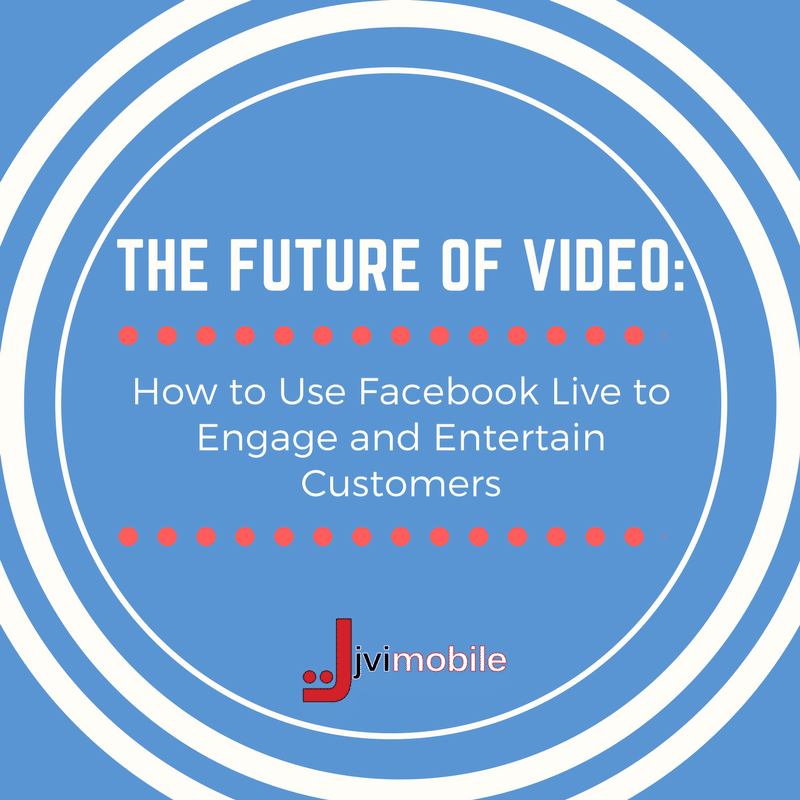

 As you can see, Facebook Live is incredibly versatile for video marketing. It’s a way of making customers feel that they are personally connected with you even when you are miles away. It can help build brand loyalty and increase sales. Best of all, it’s a free form of marketing and one that – in the end – requires very little of your time and offers the potential to help your business to grow.
As you can see, Facebook Live is incredibly versatile for video marketing. It’s a way of making customers feel that they are personally connected with you even when you are miles away. It can help build brand loyalty and increase sales. Best of all, it’s a free form of marketing and one that – in the end – requires very little of your time and offers the potential to help your business to grow.

 Perhaps not like Clash of Clans, but yes. With over two billion smartphones in the world today and each
Perhaps not like Clash of Clans, but yes. With over two billion smartphones in the world today and each 
 With increasing smartphone use, consumers increasingly are demanding constant access to information and data which can quickly only be delivered by
With increasing smartphone use, consumers increasingly are demanding constant access to information and data which can quickly only be delivered by  Yes, they can be- especially for the novice. At
Yes, they can be- especially for the novice. At 


